Softphone
This article is a brief introduction about softphone solutions in relation with Ozeki VoIP SIP SDK. By reading through this guide, you can get to know what the softphone is and how it can be implemented using Ozeki VoIP SIP SDK.
What is a softphone
The term softphone comes from uniting the words: software and telephone. A softphone is a software program (or part of a VoIP software) for making telephone calls over the Internet, using a computer instead of a physical phone device. A softphone (Figure 1) allows you to make and receive VoIP phone calls from and by desktop computers, laptops, or other computing devices. It acts as an interface through which you can dial numbers and carry out other phone functions using a screen and your mouse, keyboard or keypad. Commonly, the interface resembles a phone with buttons representing the keys, which you press using the mouse to dial. For speaking and listening, a headset and microphone suffice.
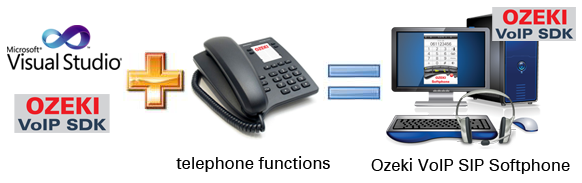
Most softphone applications work in conjunction with a specialized VoIP phone (a hardphone) or by using a device called an analog telephone adaptor (ATA) to enable calling from a standard telephone.
Although VoIP technology has been available for a number of years, it has only become widespread for telephoning recently. Sound quality has improved significantly through these years it was a serious issue for a long time.
Most providers now enable computer-to-telephone calls, rather than just calls between enabled computers. Because of its dramatic cost saving potential the growing trend towards IP telephony in homes, businesses, and government offices is likely to continue.
Softphone implementation
Ozeki VoIP SIP SDK provides a great background support for all the technologies and functionalities that are mentioned above in this article. If you want to create a VoIP solution that has all this support, you only need to download, install and use Ozeki VoIP SIP SDK.
Examples on softphone implementation:
- How to build a softphone
- How to develop a softphone in C#
- C# SIP registration example
- How to make a SIP voice call using C#
Summary
This article introduced you the basic knowledge about softphones and provided some useful guides on its implementation. If you have read through this page carefully, you already have all the knowledge you need to start on your own solution.
If you have any questions or need assistance, please contact us at info@voip-sip-sdk.com
Select a suitable Ozeki VoIP SIP SDK license for your project at: Pricing and licensing information
Related Pages
As you are now familiar with all the terms concerning this topic, now it is time to take a step further and explore what other extraordinary solution Ozeki VoIP SIP SDK can provide to you.
More information
- VoIP SIP Softphone
- How to implement voip dialer client in csharp
- Voip call assistant
- Voip call center client
- Voip call center server
- How to implement voip pbx systems in csharp
- How to implement voip ivr systems in csharp
- Voip webphone solution
- Voip conferencing systems
- How to implement voip voice recording system in csharp
- VoIP tunneling systems
- Voip security monitoring
- Voip mobile communication























