How to change the chat encryption password
Having an encrypted conversation is a safe way of communication. It can not be seen anybody else but you and your chat partner. It requires a password which can be changed anytime you wish. In this guide, we will give you every information about the process of changing the encryption password.
The first step is to login to the Ozeki Chat client. It requires your login credentials. Type in your Ozeki address and your password and click Ok. You can see the login window on Figure 1.
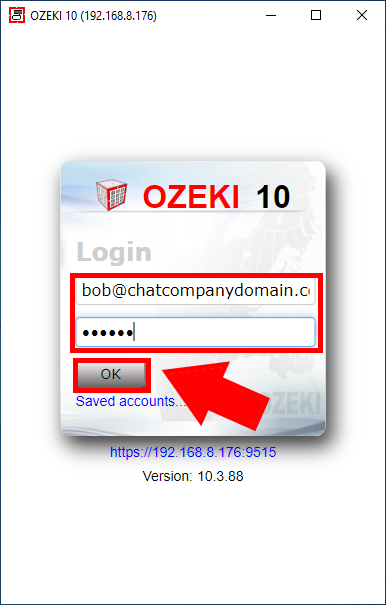
Now you need to find the chat partner you have an encrypted conversation with. You can find it on your chat partner list. Click it and it will open your past conversation. You can see it on Figure 2.
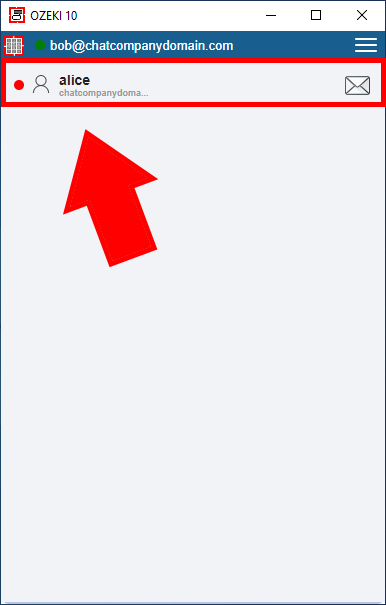
Now if you open the conversation, you will be presented with the error message you get when you don’t have the encryption password. Click OK to close the message. You can see the message on Figure 3.
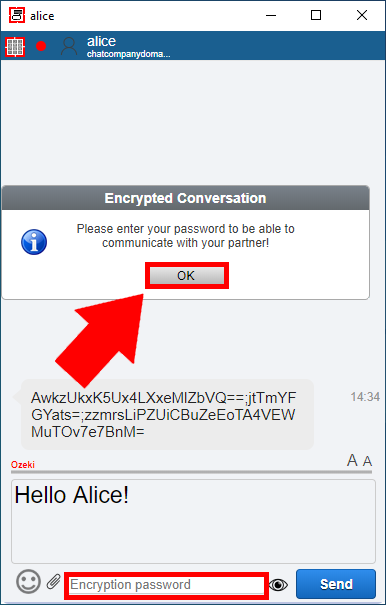
If you type in the encryption password, you can read all the messages and write messages to your chat partner. You can see the messages on Figure 4.
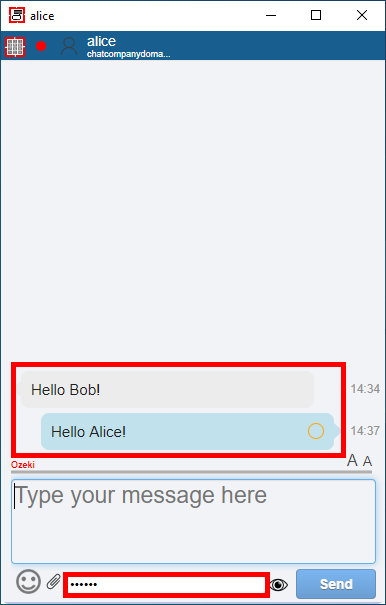
To change your encryption password, you need to clear conversation. To do that, please right-click the name of your chat partner. Now you will have 3 options. Choose the clear conversation one. It will clear all the messages, so be sure to save your past conversation. You can see the options on Figure 5.
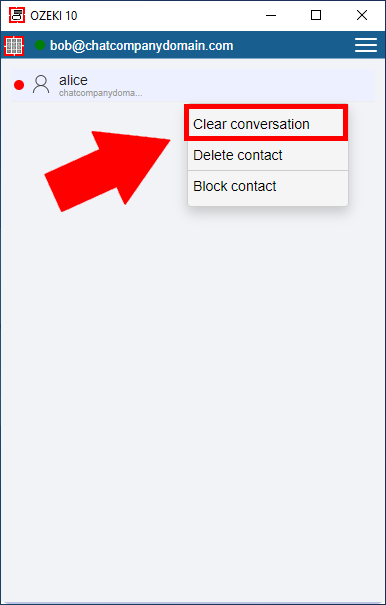
Now you can send messages again and read everything. You can even set up a new Encryption Password. You can see the new chat window on Figure 6.
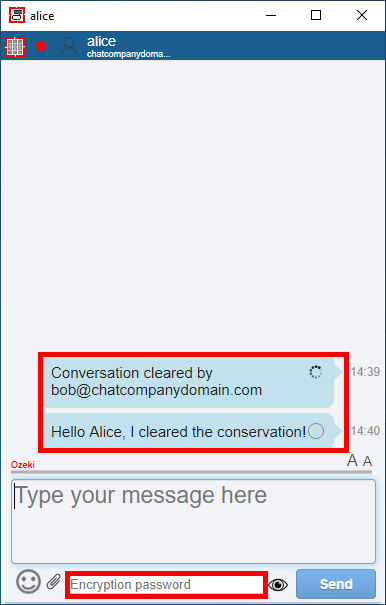
We hope that this guide was helpful. If you have any problem with any of the steps, feel free to contact us at info@ozeki.hu
More information
- Lecture 4.1 - Introduction for Software Developers
- Lecture 4.2 - Chat server API (reference manual)
- Lecture 4.3 - Chat bot development (Create bot, Send messagee, Reply to message)
- Lecture 4.4 - Chat integration (SQL, E-mail, SMS)

