How to accept incoming call with Ozeki VoIP SIP SDK using C#?
 |
Download: | accept-incoming-call.zip |
This example demonstrates how to accept incoming calls via softphone, in other words;
how to respond to INVITE SIP request to answer the call. To fully understand this
article, you might have to study the
How to register to a SIP PBX chapter and the
How to ring a SIP extension chapter first.
To use this example, you need to have Ozeki VoIP SIP SDK installed,
and a reference to ozeki.dll should be added to your visual studio project.
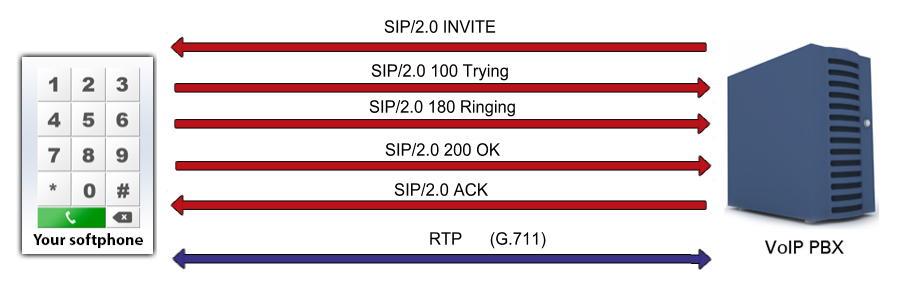
How to respond to SIP INVITE request to accept the call?
Most of the softphones are able to receive incoming calls, which means it's able to respond to the INVITE message. After the phone is ringing, a 180 Ringing SIP message indicates that the INVITE request has arrived, and a decision is about to be made about that.
Since the INVITE SIP request indicates a client is being invited to participate in a call session, if the softphone is receiving INVITE request, it has several options to respond; accept the call, reject the call, forward the call etc. In this example the softphone will accept the call, which means a 200 OK response SIP message is being sent back to indicate that the call has been accepted.
The learn more about the INVITE SIP message and how to implement it, please visit the How to ring a SIP extension chapter.
How to accept incoming call using C#?
Softphones, created by using Ozeki VoIP SIP SDK are able to get notified when there is
an incoming call, by subscribing to the IncomingCall event of the softphone object.
When the event occurs, the call can be accepted, and a softphone should listen to it's events
to inform the user and handle the call's states.
By calling the call object's Accept() method, the call is being accepted and the 200 OK SIP message
is being sent back.
Incoming call accept example in C#
using System;
using Ozeki.VoIP;
namespace Accept_Incoming_Call
{
class Program
{
static ISoftPhone softphone; // softphone object
static IPhoneLine phoneLine; // phoneline object
static IPhoneCall call;
private static void Main(string[] args)
{
// Create a softphone object with RTP port range 5000-10000
softphone = SoftPhoneFactory.CreateSoftPhone(5000, 10000);
// SIP account registration data, (supplied by your VoIP service provider)
var registrationRequired = true;
var userName = "858";
var displayName = "858";
var authenticationId = "858";
var registerPassword = "858";
var domainHost = "192.168.115.100";
var domainPort = 5060;
var account = new SIPAccount(registrationRequired, displayName, userName, authenticationId, registerPassword, domainHost, domainPort);
// Send SIP regitration request
RegisterAccount(account);
// Prevents the termination of the application
Console.ReadLine();
}
static void RegisterAccount(SIPAccount account)
{
try
{
phoneLine = softphone.CreatePhoneLine(account);
phoneLine.RegistrationStateChanged += line_RegStateChanged;
softphone.IncomingCall += softphone_IncomingCall;
softphone.RegisterPhoneLine(phoneLine);
}
catch (Exception ex)
{
Console.WriteLine("Error during SIP registration: " + ex);
}
}
static void line_RegStateChanged(object sender, RegistrationStateChangedArgs e)
{
if (e.State == RegState.NotRegistered || e.State == RegState.Error)
Console.WriteLine("Registration failed!");
if (e.State == RegState.RegistrationSucceeded)
Console.WriteLine("Registration succeeded - Online!");
}
static void softphone_IncomingCall(object sender, VoIPEventArgs<IPhoneCall> e)
{
call = e.Item;
call.CallStateChanged += call_CallStateChanged;
call.Answer();
}
static void call_CallStateChanged(object sender, CallStateChangedArgs e)
{
Console.WriteLine("Call state: {0}.", e.State);
}
}
}
Communication through the network
When the INVITE sip message arrives to the softphone, it can decide how to react to it. When the call is being accepted, the sip message 200 OK is being sent back as an answer sip message, to the caller via PBX.
Step 1: Invite request arrives from caller - via PBX (UDP message, PBX -> Softphone)
INVITE sip:1001@192.168.115.149:5060 SIP/2.0 Via: SIP/2.0/UDP 192.168.115.149:5060;branch=z9hG4bK24b44869-787c-4e81-9a09- f1ac671ea55e;rport To: "1001"<sip:1001@192.168.115.149:5060> From: "1002"<sip:1002@192.168.115.149:5060>;tag=ocawjaug CSeq: 1 INVITE Call-ID: ptonnkjwqlbbgfjlicjmgbbtcyscfojewwbajojjvayupnpgyr Max-Forwards: 70 Contact: <sip:1002@192.168.115.149:5060> User-Agent: Ozeki Phone System XE v5.2.1 Content-Type: application/sdp Content-Length: 292 Allow: INVITE, ACK, CANCEL, OPTIONS, BYE, REGISTER, SUBSCRIBE, NOTIFY, REFER, INFO, MESSAGE v=0 o=- 427857432 901610957 IN IP4 192.168.115.149 s=Ozeki Call c=IN IP4 192.168.115.149 t=0 0 m=audio 5831 RTP/AVP 8 0 3 101 9 a=rtpmap:8 PCMA/8000 a=rtpmap:0 PCMU/8000 a=rtpmap:3 GSM/8000 a=rtpmap:101 telephone-event/8000 a=rtpmap:9 G722/8000 a=fmtp:9 bitrate=64000 a=sendrecv
Step 2: Reply status message to indicate that the softphone is trying to be ringed (UDP message, Softphone -> PBX)
SIP/2.0 100 Trying Via: SIP/2.0/UDP 192.168.115.149:5060;branch=z9hG4bK24b44869-787c-4e81-9a09- f1ac671ea55e;rport=5060; received=192.168.115.149 From: "1002"<sip:1002@192.168.115.149:5060>;tag=ocawjaug Call-ID: ptonnkjwqlbbgfjlicjmgbbtcyscfojewwbajojjvayupnpgyr CSeq: 1 INVITE To: "1001"<sip:1001@192.168.115.149:5060> User-Agent: Ozeki VoIP SIP SDK v10.1.8 Content-Length: 0
Step 3: The called softphone accepts the call, which means a 200 OK sip reply (UDP message, Softphone -> PBX)
SIP/2.0 200 OK Via: SIP/2.0/UDP 192.168.115.149:5060;branch=z9hG4bK24b44869-787c-4e81-9a09- f1ac671ea55e;rport=5060; received=192.168.115.149 From: "1002"<sip:1002@192.168.115.149:5060>;tag=ocawjaug Call-ID: ptonnkjwqlbbgfjlicjmgbbtcyscfojewwbajojjvayupnpgyr CSeq: 1 INVITE To: "1001"<sip:1001@192.168.115.149:5060>;tag=qejeqrhm User-Agent: Ozeki VoIP SIP SDK v10.1.8 Allow: INVITE, ACK, CANCEL, OPTIONS, BYE, SUBSCRIBE, NOTIFY, REFER, INFO, MESSAGE Content-Type: application/sdp Content-Length: 310 Contact: <sip:1001@192.168.115.149:7331> v=0 o=- 1764809734 1764809734 IN IP4 192.168.115.149 s=Ozeki VoIP SIP SDK v10.1.8 c=IN IP4 192.168.115.149 t=0 0 m=audio 6778 RTP/AVP 8 0 3 101 9 a=rtpmap:8 PCMA/8000 a=rtpmap:0 PCMU/8000 a=rtpmap:3 GSM/8000 a=rtpmap:101 telephone-event/8000 a=rtpmap:9 G722/8000 a=fmtp:9 bitrate=64000 a=sendrecv
Step 4: The acknowledgement from the caller arrives via PBX (UDP message, Softphone -> Softphone)
ACK sip:1001@192.168.115.149:7331 SIP/2.0 Via: SIP/2.0/UDP 192.168.115.149:5060;branch=z9hG4bK189a886f-57b8-4b76-ba86- 275f7486696f;rport To: "1001"<sip:1001@192.168.115.149:5060>;tag=qejeqrhm From: "1002"<sip:1002@192.168.115.149:5060>;tag=ocawjaug CSeq: 1 ACK Call-ID: ptonnkjwqlbbgfjlicjmgbbtcyscfojewwbajojjvayupnpgyr Max-Forwards: 70 Contact: <sip:1002@192.168.115.149:5060> User-Agent: Ozeki Phone System XE v5.2.1 Content-Length: 0
Step 5: the communication is working with RTP packages (a sample package)
[Stream setup by SDP (frame 28)] 10.. .... = Version: RFC 1889 Version (2) ..0. .... = Padding: False ...0 .... = Extension: False .... 0000 = Contributing source identifiers count: 0 1... .... = Marker: True Payload type: ITU-T G.711 PCMU (0) Sequence number: 7133 [Extended sequence number: 72669] Timestamp: 85000 Synchronization Source identifier: 0x712f7356 (1898935126) Payload: d55555545657545756565455575051575650515557515050...
Related Pages
More information
- How to build a softphone voip sip client
- Register to SIP PBX
- Voip softphone development
- How to encrypt voip sip calls with sip encryption
- How to encrypt voip sip calls with rtp encryption
- How to ring a sip extension csharp example for sip invite
- How to make a sip voice call using csharp
- Voip multiple phone lines
- How to send stream of voice data into call using csharp microphone
- How to receive voice from SIP voice call using csharp speaker
- How to make conference voice call using voip sip
- How to play an mp3 file into a voice call using csharp
- How to convert text to speech and play that into a call using csharp
- How to use Microsoft Speech Platform 11 for TTS and STT
- How to record voip sip voice call
- How to accept incoming call using csharp
- How to reject incoming call using csharp
- How to read Headset buttons using Bluetooth
- How to implement auto answer using csharp
- How to recognize incoming voice using speech to text conversion
- Voip forward call
- Voip blind transfer
- Voip attended transfer
- Voip do not disturb
- Voip call hold
- SIP Message Waiting Indication
- Voip DTMF signaling
- How to work with sip and sdp in voip sip calls
- How to work with rtp in voip sip calls
- How to make voip video calls in csharp
- Voip video codec
- Shows how to use SpeechToText Google API
- How to convert Text to Speech using C# and Google
- Azure Text-to-Speech























