Ozeki 4G Modem Dual Sim
This article focuses on the Ozeki 4G LTE SMS Dual SIM modem. It provides insights into its technical specifications, its capabilities for sending and receiving SMS messages, and its compatibility with the Ozeki SMS Server. This product is developed in-house, meticulously designed to excel in various scenarios. It incorporates a Sierra Wireless Airprime module with a Qualcomm MDM9230 4G chipset. The modem operates seamlessly across GSM 2G, 3G, and 4G LTE mobile networks.
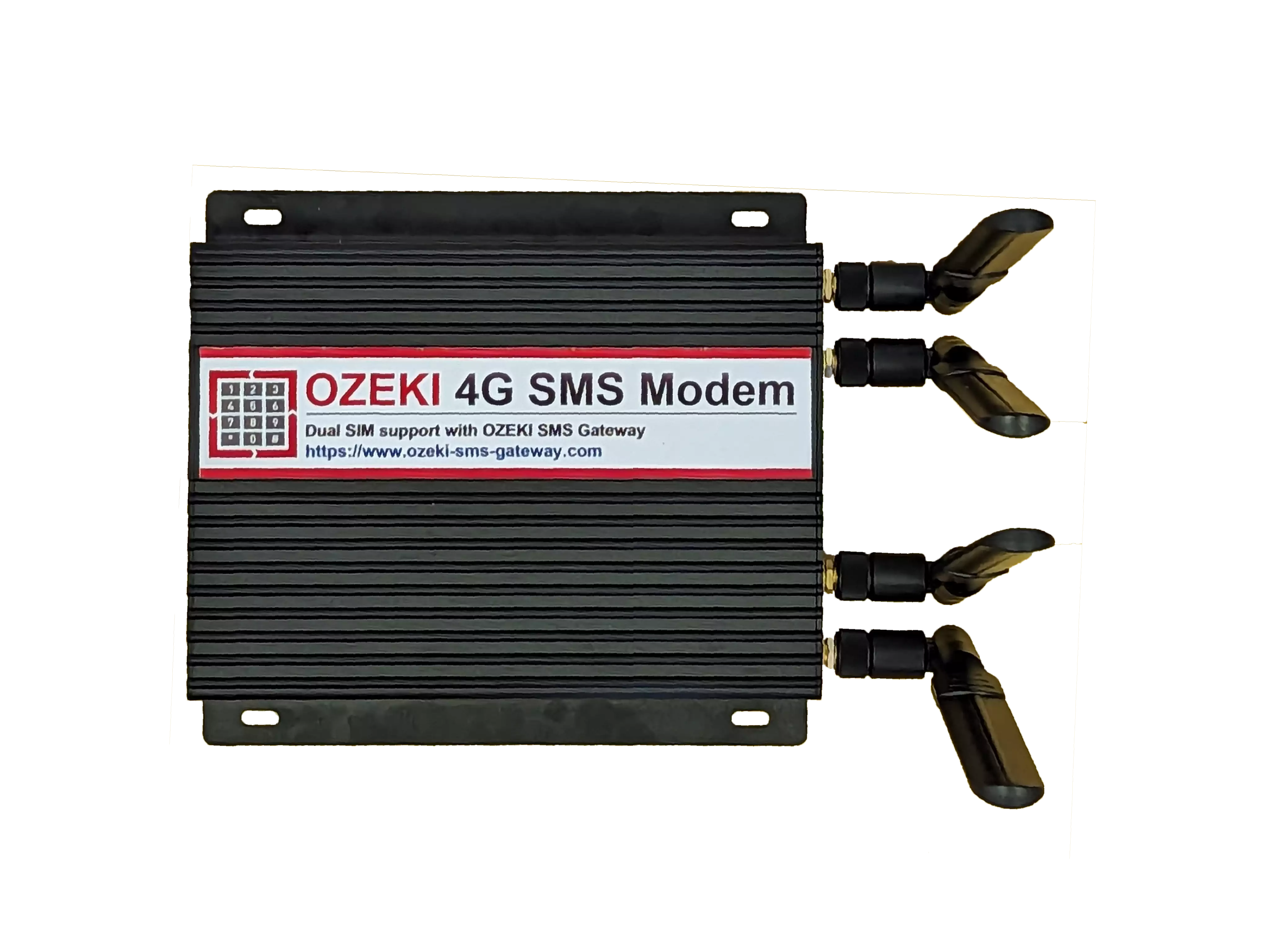
What is a Ozeki 4G LTE SMS Dual SIM modem
The Ozeki 4G LTE SMS Dual SIM modem is a cellular device that offers USB-based connectivity, facilitating internet access through LTE networks. With the ability to accommodate two SIM cards, the Ozeki SMS Server intelligently selects and utilizes the SIM cards based on factors like performance and budget, ensuring optimal functionality.
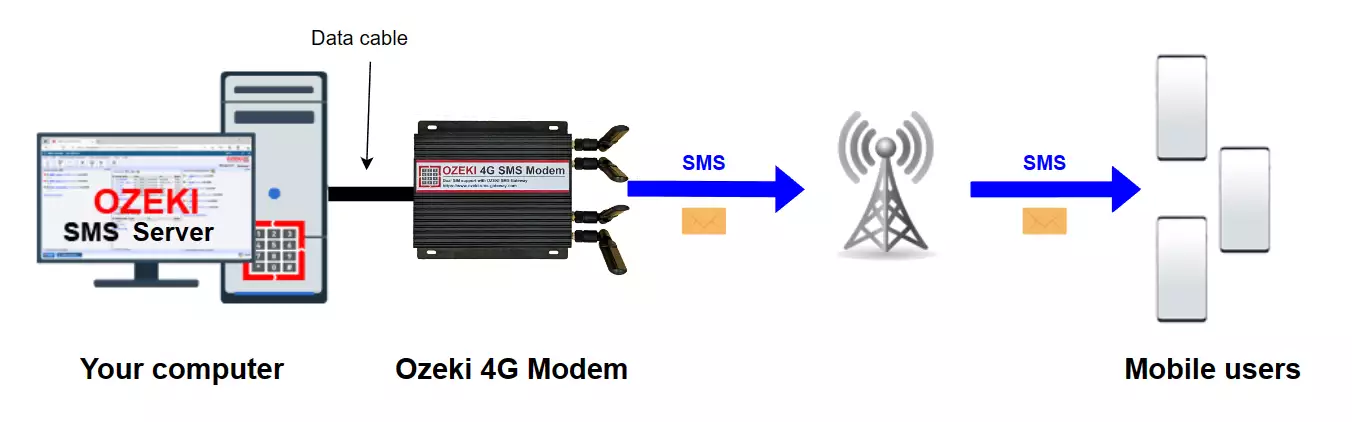
Ozeki 4G LTE SMS Dual SIM modem technical specifications
Ozeki 4G LTE SMS Dual SIM specifications
| Connection | USB-C |
| Frequency bands | 850, 900, 1800, 1900 |
| Chipset | Qualcomm MDM9230 4G |
| Network protocols | GSM, GPRS, UMTS, EDGE, HSDPA, HSPA+, LTE, DC-HSPA |
| Network speed | 100Mbps downlink, 50Mbps uplink |
Setting up Ozeki 4G Dual SIM modem (quick steps)
- Install Ozeki SMS Server software.
- Connect Ozeki 4G Dual SIM modem to PC.
- Add modem in SMS Server settings.
- Configure SMS sending settings.
- Compose message and recipient.
- Send SMS via Ozeki SMS Server.
- Monitor logs for delivery confirmation.
Ozeki 4G LTE SMS Dual SIM setup experience
Setting up the Ozeki 4G Dual SIM modem is a straightforward process. It arrives with four antennas and two USB cords, providing ample connectivity options. The modem draws power from the USB connections, eliminating the need for an external power source. To enable its functionality on Windows 11, you need to install the USB driver available on the Ozeki website. Once this driver is successfully installed, Windows seamlessly recognizes the modem, and the Ozeki SMS Server effortlessly detects and integrates the modem for operation.
Ozeki 4G LTE SMS ual SIM Personal Experiences
The Ozeki 4G LTE SMS Dual SIM modem underwent comprehensive testing at the Ozeki Lab to ensure optimal performance for our customers. This modem boasts a high-speed connection, setting it apart from other modems in the market. The testing phase validated its exceptional performance, which can be attributed to our in-depth research and accumulated experience over the years. As a result, this modem outperforms many alternatives. One of the notable features of this modem is its dual SIM capability. It allows you to utilize two distinct SIM cards, with the Ozeki SMS Server intelligently selecting the appropriate SIM card based on factors such as performance and budget for each message. Additionally, the modem enables receiving SMS messages on both SIM cards. However, it's important to note that the modem can only actively listen to one SIM card at a time, switching between them every minute. This design may introduce slight delays in message reception.
Pros and Cons of Ozeki 4G LTE SMS Dual SIM
Pros:
- Small dimensions
- Future proof solution
- High network speed
- Dual SIM capability
- Redundance
Cons:
- Fairly new, not as many reviews
- Dual SIM is not simultaneous when receiving messages on both SIM cards
Sending SMS from Ozeki 4G LTE SMS modem
Sending SMS text messages using the Ozeki 4G LTE SMS modem is a swift and uncomplicated process. You begin by connecting the modem to your computer and proceeding to install the necessary drivers. Once the drivers are in place, establish a connection with the Ozeki SMS Gateway. This entire setup procedure typically requires only a matter of seconds. For mor information, look at the setup page.
Receiving SMS from Ozeki 4G LTE SMS modem
To receive SMS messages using the Ozeki 4G modem, ensure that the modem is properly connected and configured within the Ozeki SMS Server environment. Once this configuration is in place, incoming text messages can be easily monitored through the user-friendly GUI (Graphical User Interface) of the Ozeki SMS Server. As soon as the modem is recognized by the system, the Ozeki SMS Server promptly provides you with real-time access to view received SMS content and sender information.
Summary
The Ozeki 4G SMS Dual SIM modem stands as an excellent solution tailored for scenarios demanding high-speed connectivity and the utilization of two SIM cards. Its remarkable compatibility with Ozeki services enhances its appeal. To provide the best possible user experience, we consistently update the resources related to this modem, ensuring that the information remains current and the setup process remains user-friendly, particularly for those who may be less experienced in this field.
More information
- Ozeki 4G Modem
- Ozeki 4G Modem Dual Sim
- Ozeki SMS Gateway One
- Ozeki SMS Gateway PLC

 Sign in
Sign in