Ozeki SMS Gateway One
This article provides detailed information about the Ozeki SMS Gateway One computer. It delves into the technical specifications of the device, its capabilities for sending and receiving SMS messages, as well as its compatibility with the Ozeki SMS Server. As a product developed by our team, the Ozeki SMS Gateway One has been meticulously designed to excel across various scenarios. It incorporates a Sierra Wireless Airprime module with a Qualcomm MDM9230 4G chipset, enabling operation on GSM 2G, 3G, and 4G LTE mobile networks.

What is a Hardware SMS Gateway?
A hardware SMS Gateway facilitates the sending of SMS messages directly from a computer, eliminating the need for additional external devices. This solution comprises the Ozeki SMS Gateway One, a SIM-based hardware SMS gateway, and the recipient's mobile phone number. The Ozeki SMS Gateway One device is equipped with the pre-installed Ozeki SMS Gateway application on a Linux Operating system. This application is responsible for composing the message, requiring both an address and a text body. Once composed, the application submits the SMS message to your service provider, which in turn delivers the message to the specified phone number as an SMS message.
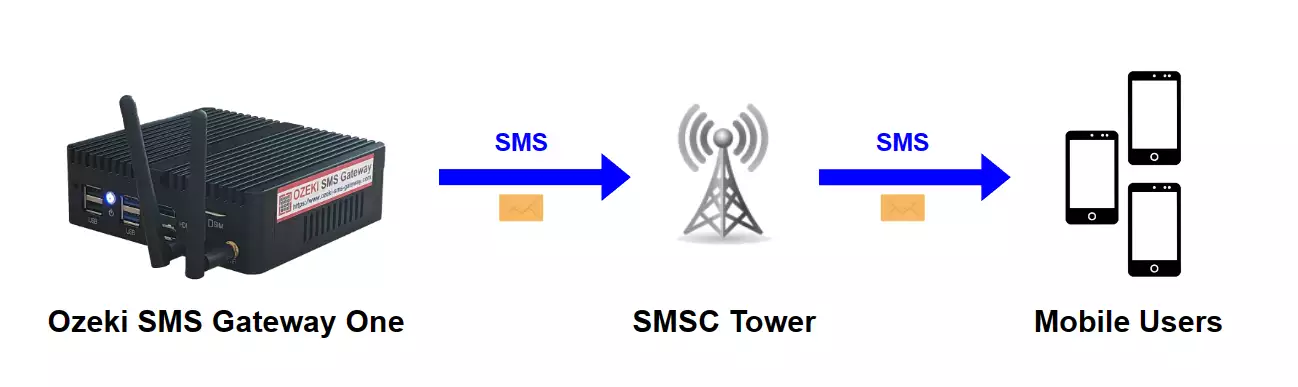
Ozeki SMS Gateway One technical specifications
Ozeki SMS Gateway One specifications
| Connections | USB, HDMI, DisplayPort, Ethernet |
| Frequency bands | 850, 900, 1800, 1900 |
| Chipset | Qualcomm MDM9230 4G |
| Network protocols | GSM, GPRS, UMTS, EDGE, HSDPA, HSPA+, LTE, DC-HSPA |
| Network speed | 100Mbps downlink, 50Mbps uplink |
Setting up Ozeki SMS Gateway One (quick steps)
- Install Ozeki SMS Server software.
- Add modem in SMS Server settings.
- Configure SMS sending settings.
- Compose message and recipient.
- Send SMS via Ozeki SMS Server.
- Monitor logs for delivery confirmation.
Ozeki SMS Gateway One setup experience
Setting up the Ozeki SMS Gateway One is straightforward, and it's package includes two antennas and essential cables. The computer is powered by an external power supply. All the necessary software comes pre-installed on the computer; you only need to run the Ozeki Software Platform and configure the SMS Server. The modem is easily detected by the Ozeki SMS Server, streamlining the setup process.
Ozeki SMS Gateway One Personal Experiences
The Ozeki SMS Gateway One was meticulously assembled using the finest small form factor computer available, paired with the fastest and most compact modem we could source. This Hardware SMS Gateway stands out as an unparalleled option on the market, boasting high speed, compact dimensions, and a simplified setup process. It's designed for hassle-free use, requiring minimal maintenance. Once set up, it serves your needs without constant attention.
Pros and Cons of Ozeki SMS Gateway One
Pros:
- Small dimensions
- Future proof solution
- High network speed
- Compact, full of features
Cons:
- Fairly new, not as many reviews
- Slightly harder to mount
Sending SMS from Ozeki SMS Gateway One
To send SMS text messages using the Ozeki SMS Gateway One device, simply connect it and link the built-in modem to the Ozeki SMS Gateway. This process takes just a few minutes. For mor information, look at the setup page.
Receiving SMS from Ozeki SMS Gateway One
To receive SMS messages using the Ozeki SMS Gateway One, make sure that its built-in modem is connected and properly configured in the Ozeki SMS Server. You can monitor incoming text messages through the Ozeki SMS Server graphical user interface (GUI). Once the modem is recognized and set up, the Ozeki SMS Server offers real-time visibility into the received SMS content and sender information.
Summary
The Ozeki SMS Gateway One is an excellent solution for scenarios requiring high-speed performance, featuring a compact design with the server integrated into the modem. It boasts exceptional compatibility with Ozeki services. We regularly update the resources for this device to provide the latest information and ensure a user-friendly setup experience, especially for individuals who may be less experienced in this field.
More information
- Ozeki 4G Modem
- Ozeki 4G Modem Dual Sim
- Ozeki SMS Gateway One
- Ozeki SMS Gateway PLC

 Sign in
Sign in